How to dynamically create animations from C# in Silverlight
So you want to create an animation from managed code. To do this, there is quite a bit of code needed. For every animation there needs to be a new StoryBoard, and unfortunately a StoryBoard can not be reused between objects. (Correction: You can reuse a dynamically created StoryBoard. Make sure to call StoryBoard.Stop() before setting the new target.)
The approach we are going to take is to animate the TranslateTransforms instead of animating the Canvas.Top and Canvas.Left properties since this is the preferred way of doing animations in WPF. In the below example we will create a rectangle, attached a set of transforms to the rectangle, and dynamically add animations to the rectangle.
- Create a Rectangle
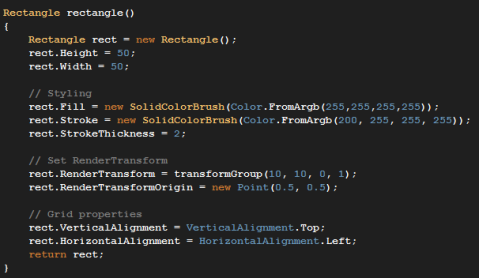
- Create a function that returns a RenderTransform. (I have added more than the TranslateTransform in case you want to access the other transforms at a later time. It’s good practices to have them there.)

- Create a StoryBoard and add DoubleAnimations for both the X and Y.
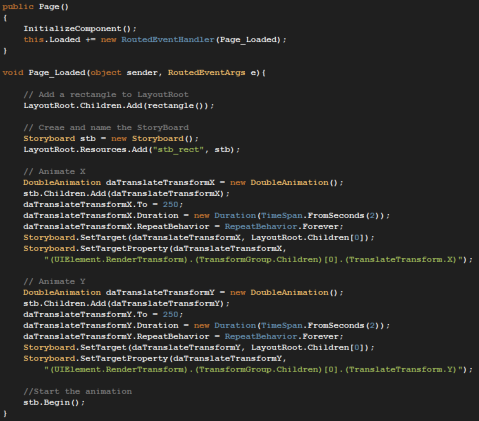
- Final product

Come back for part 2 and we’ll animate the Scale and add more than one rectangle.
Edit: In case you don’t want to brush off your old OCR programs to get the code, here is a link to the source. Link to working example.
Hi;
Thank you for the nice detailed codes for the above animations. I have a question. In page_loaded, how did you know all these these steps to write? Is there a guideline or document of how to write these steps to create an animations? I do understand your code, but if I never saw it, I would not know that it would take these steps to do it.
So, my real question is, would it be possible to give us guidelines how to perform animations in code?
Thank you in advance!
..Ben
Hey Ben,
Thanks for the comment. Creating animations from code behind was very challenging to figure out. What I really wanted to was something like my WPF Animation post.
This technique was based on a sample from some guys at Microsoft. I don’t think there is documentation or guidelines (other than this post).
I am working on porting this code over to a small/light weight API. The goal is animate an object with a single line of code while still using the Silverlight animation engine.
Thanks,
Corey
Thanks Corey, but I still loved the work you did!
[…] Silverlight 2 object from 1 line of code Posted March 14, 2008 In a previous post about how to create animations dynamically, I showed how to add StoryBoards from C#. I have extracted this logic into a class called […]
Hello,
Thanks for the great example. It has been very helpful…is there any chance of posting part 2? I’m trying to do just that, animate a scale programmatically and I’m finding it tough going.
Thanks again.
Hello, I have tried your code om my PC but there are 4 error in that code. Can you plz tell me how to resolve these error. Thses errors are:
Error1 The best overloaded method match for
‘System.Windows.Media.Animation.Storyboard.SetTargetProperty(System.Windows.Media.Animation.Timeline,
System.Windows.PropertyPath)’ has some invalid arguments
Error 2 Argument ‘2’: cannot convert from ‘string’ to ‘System.Windows.PropertyPath’
Error3 The best overloaded method match for
‘System.Windows.Media.Animation.Storyboard.SetTargetProperty(System.Windows.Media.Animation.Timeline,
System.Windows.PropertyPath)’ has some invalid arguments
Error4 Argument ‘2’: cannot convert from ‘string’ to ‘System.Windows.PropertyPath’
Warning 5 Unable to update auto-refresh reference ‘system.web.silverlight.dll’. Cannot find assembly
‘C:\Documents and Settings\Program Files\Microsoft
SDKs\Silverlight\v2.0\Libraries\Server\System.Web.Silverlight.dll’.
C:\…\Animation_Web\
Plz tell me about that. Thank you.
Abhishek
Error 1 The best overloaded method match for ‘System.Windows.Media.Animation.Storyboard.SetTargetProperty(System.Windows.Media.Animation.Timeline, System.Windows.PropertyPath)’ has some invalid arguments
Error 2 Argument ‘2’: cannot convert from ‘string’ to ‘System.Windows.PropertyPath’
Error 3 The best overloaded method match for ‘System.Windows.Media.Animation.Storyboard.SetTargetProperty(System.Windows.Media.Animation.Timeline, System.Windows.PropertyPath)’ has some invalid arguments
Error 4 Argument ‘2’: cannot convert from ‘string’ to ‘System.Windows.PropertyPath’
Warning 5 Unable to update auto-refresh reference ‘system.web.silverlight.dll’. Cannot find assembly ‘C:\Documents and Settings\Program Files\Microsoft SDKs\Silverlight\v2.0\Libraries\Server\System.Web.Silverlight.dll’.
Thank You,
Abhishek
Hello I ma getting the error posted above. plz tell me how to resolve these errors.
Thank You,
Abhishek
Hi,
The above error is caused by differences between Silverlight 2 Beta 1 and Silverlight 2 Beta 2. Please use the following:
Storyboard.SetTargetProperty(daTranslatedTransform, new PropertyPath(“<<everything between the quotes”));
http://msdn.microsoft.com/en-us/library/cc645049(VS.95).aspx#SetTargetProperty_and_GetTargetProperty